Valve has released the SteamVR Beta for Oculus Rift.
Below you can find how to try SteamVR directly from Valve:
As of the most recent Steam Client Beta steam now supports an experimental VR mode. If you own an Oculus Rift dev kit you can try it out by starting Steam with “-vr” on the command line. Then press the Big Picture button to enter Big Picture + VR mode.
The first time you run you may need to do the following:
1) Run Steam in the desktop client without the -vr option
2) Find “SteamVR” under “Tools” in your library. (If you don’t have it installed, install it.)
3) Bring up properties on SteamVR and opt-in to the “Beta Update” beta. Let the update download.
4) Quit the Steam Client again and start it with -vr
In addition, you can view the Steam VR Support page right here.
What did you think?



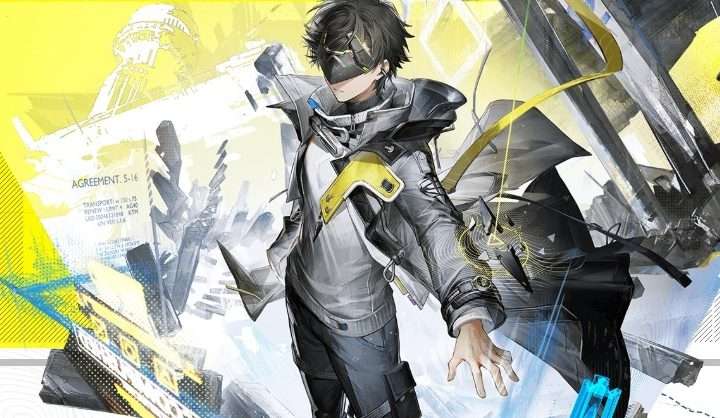


More Stories
RED DEAD ONLINE Features Bonuses on Collector Set Sales, Triple Rewards on Blood Money Opportunities, Plus More
Arknights: Endfield Review for PC
Destiny 2 this Week Features The Dark Age Hunt, Game2Give 2026, Plus More