The Uplay February PC update is now live.
Here are the update notes taken directly from the official website:
New Download Manager
The first iteration of our new download manager gives you more freedom to queue up and arrange multiple downloads as you see fit.
Need to download multiple games overnight or while you’re out for the day? Go ahead and queue them up. The download manager will allow you to prioritise that special game you just can’t wait to play over all others. All you have to do is click on the arrow on the download you want to prioritize and it will jump to the top of the queue.
The download manager can be accessed at any time by clicking on the “Downloads” button in the top right corner of the client.
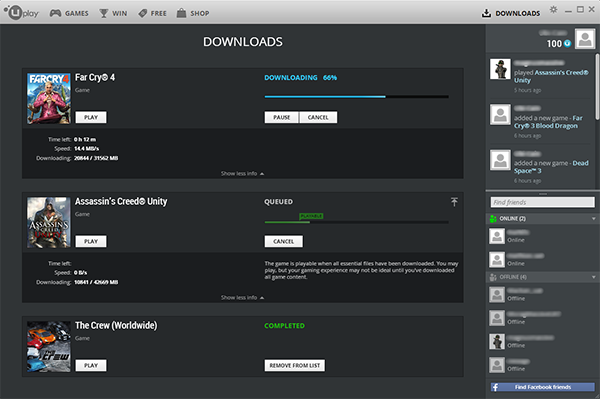
Detect Existing Game Files
You’ve got a new hard drive, or you’ve just re-installed windows, or maybe you’ve just set up a brand new battle station and you want to copy over your already downloaded games? Well, now you can.
To do that simply select the folder where the game is located during the regular download process and the Uplay client will automatically detect and verify your game files.
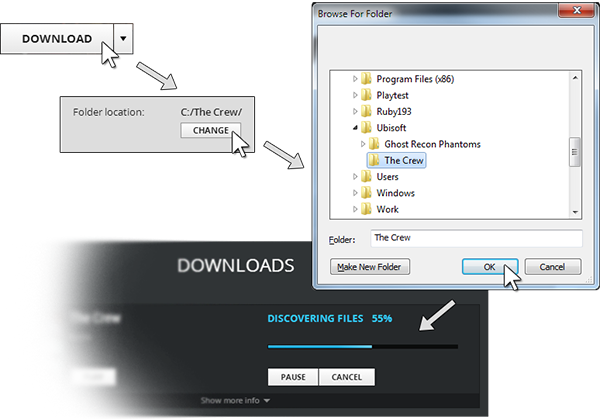
In addition to that, if you ever move an installed game’s folder on your computer without uninstalling the game you can simply hit the “Play” button again in the Uplay Client and you’ll be prompted to re-locate it. Once you have, you can jump straight back into the game.
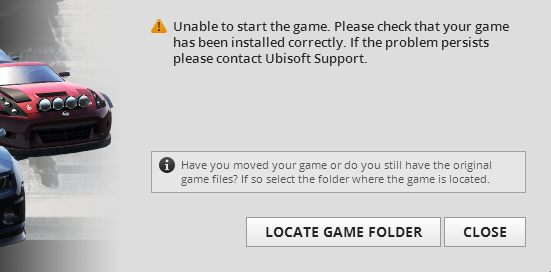
FPS Counter Overlay
Check out what kind of frame rate you’re getting with the new FPS counter which can be enabled/disabled under the “Settings” tab in the in-game Uplay Overlay

VoIP Visual Notification
As an addition to our existing VoIP features we’ve added a new visual notification that you can see in game any time a party member speaks or presses their push-to-talk key.

Game Version Selector
An option to select a specific version of a game has been added to the client. It is not currently available for use by the broader community at the moment but it will allow developers to test updated game versions in a live environment before releasing them to the public.
Related: The Ubisoft Graduate Program Gameplay Programming Video
Source: Official Website
I have always enjoyed playing video games and am a programming team lead for a video game company. I co-founded Gaming Cypher because I enjoy the gaming community and would like to provide the best news service around. Feel free to ask me any questions and I will make sure to get back to you quickly.





More Stories
GTA Online this Week Features Free Valentine’s Day Onesie, New Sports Car, New Deadline Duet Mode, Plus More
RED DEAD ONLINE Features Bonuses on Collector Set Sales, Triple Rewards on Blood Money Opportunities, Plus More
Arknights: Endfield Review for PC