A few days ago, EA DICE stopped all work on Battlefield 4 expansions in order to fix the numerous bugs that have been plaguing the game since its launch.
Today, PlayStation announced the new Battlefield 4 Top Issues Tracker, which shows the latest updates in regards to some of the top issues the developer is going to fix and fan feedback they are implementing in the game.
The following is the latest tracker, but it’s not a comprehensive list. DICE is working on some smaller fixes as well.
BATTLEFIELD 4 TOP ISSUES TRACKER
Bug accounting for a quarter of the crashes on PS4
Platform(s): PS4
Status: Fix live
EMP blur effect
Platform(s): All
Status: Fix live
One-hit kill bug where players sometimes take damage twice from the same bullet
Platform(s): All
Status: Fix live/in next patch
Loss of SP progress that can happen after quit and restart on PS4
Platform(s): PS4
Status: Fix live
Game Mode ribbons are counted twice
Platform(s): All
Status: Fixing
4X damage from miniguns when using Defensive specialization
Platform(s): All
Status: Fixing
Players sometimes get stuck in kill cam after revive
Platform(s): All
Status: Fixing
Bug accounting for a majority of crashes on next-gen/PC
Platform(s): PC, PS4, X1
Status: Fixing
Players sometimes become spectators while still alive in Defuse mode
Platform(s): All
Status: Fixing
Players sometimes get stuck in revive screen
Platform(s): All
Status: Fixing
Desynchronized game world where objects have different states for different players
Platform(s): All
Status: Investigating
Join queue disabled on consoles
Platform(s): All consoles
Status: Investigating
Bug accounting for a large amount of crashes on X360
Platform(s): X360
Status: Investigating
Squad spawn sometimes positions you under the terrain
Platform(s): All
Status: Investigating
Hit markers and crosshairs sometimes disappear
Platform(s): PC
Status: Investigating
Rubber banding issues for some players with solid Internet connections
Platform(s): All
Status: Investigating
Some instances of no hit effects and no damage to opponent in your sights
Platform(s): All
Status: Investigating
Damage received is sometimes delayed by a few frames
Platform(s): All
Status: Investigating
Incorrect matchmaking on Xbox One
Platform(s): X1
Status: Investigating
Server browser filters are not fully functioning
Platform(s): All
Status: Investigating
Sudden frame rate drops during certain in-game events
Platform(s): All
Status: Investigating
The “Sound Loop Crash”
Platform(s): All
Status: Investigating
Statuses explained
INVESTIGATING means we are aware of a specific issue and working to reproduce it. Often, getting a solid reproduction is what actually allows us to eliminate a bug in the end.
FIXING means that we have been able to reproduce an issue and are working on a fix. This might be a simple line of code or a larger task. Once we have the solution, we code, test and get it live. An issue with the label FIXING is on its way to being resolved.
FIX LIVE means that we have fixed the issue in a patch that has already gone live. For example, we had a bug that accounted for a quarter of all crashes on PS4. That issue was fixed in the latest PS4 game update that went live Dec 5. Many other issues are already addressed.


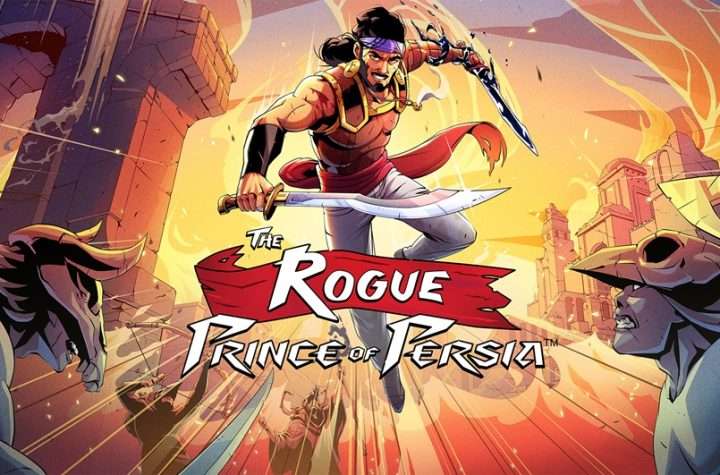
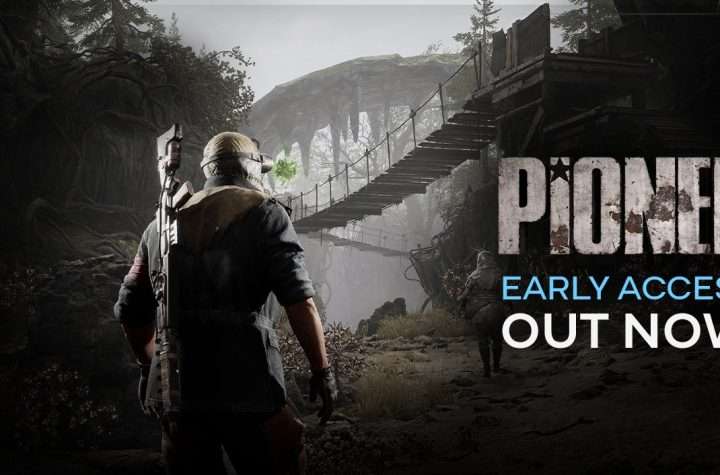

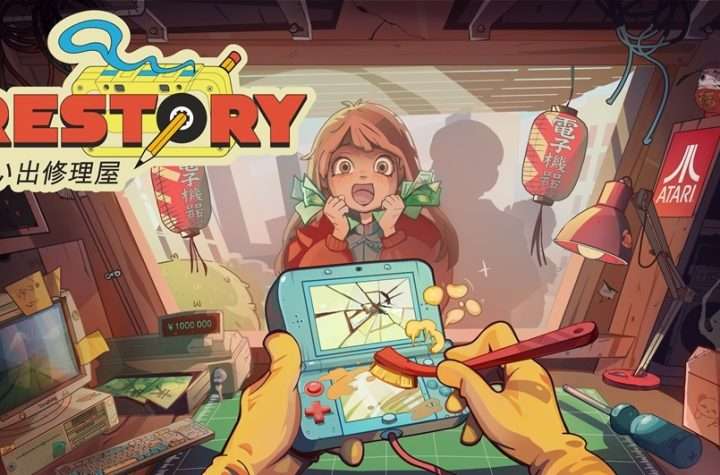
More Stories
Highly Anticipated Post-Apocalyptic MMO FPS, PIONER, Launches on Steam Early Access
DAIMON BLADES Preview for Steam Early Access
ReStory Preview for Steam