Gaming Cypher has had the pleasure of being able to test out and use the new Alienware Steam Machine console courtesy of Alienware and Valve. Below are our final thoughts and a concise review of this hardware device.
As seen above, there are four models of the Alienware Steam machine available, each one with a different price point and hence different amounts of power. The most basic machine will cost $449.99 and will include a 4th Generation Intel Core i3 Processor, 4GB of memory, and 500GB of storage space. The next machine up costs $549.99, comes with the same 4th Generation Intel Core i3 Processor, but doubles both the memory and storage space with 8GB and 1TB respectively. One more machine will end up costing $649.99, with the only difference being an upgrade in the processor, and i5 instead of i3. And for one $100 more at the price point of $749.99, the machine will upgrade the processor once again with a 4th Generation Intel Core i7 Processor, but will have the same 8GB memory and 1TB storage space.
The machine weighs four pounds, and is 55mm x 200mm x 200mm. Ports include 2 USB 2.0 ports in the front, 2 USB 3.0 ports in the back, 1 RJ45 GbE, 1 HDMI-Out 1.4a, 1 HDMI-In, 1 optical audio out (Toslink), and 1 DC in. All four machines come with the same NVIDIA® GeForce® GTX GPU 2GB GDDR5 video card. All four machines also come included with a 130 watt AC adapter, Steam controller, cord for charging the Steam controller, power cord, and HDMI cable.
The Steam Controller is very comfortable and felt ergonomically sound when being held. There are two touchpads, one doubling as a d-pad, and one control stick. In addition, six buttons are placed on the back, three on each side. Then there are the standard a, b, x, and y buttons along with the start, back, and home button. A new experience with the Steam Controller is the simultaneous use of both touchpads, with one thumb being on each touchpad. This felt like a really immersive experience, similar to that of a keyboard in that both hands were moving the cursor on the screen. Another obvious difference are the six buttons on the back of the controller, usually being four on other controllers. These two added buttons give a whole array of new possibilities for potential key bindings in games, a vital part since the whole idea of the Steam Machine is bringing the PC experience to the living room and console space. It took perhaps one or two minutes to get the feel of the Steam Controller, and then I was instantly immersed into it. After the initial brief learning curve it felt very natural and flawless in terms of movement.
[youtube width=”640″ height=”360″]https://www.youtube.com/watch?v=ne-sRA6LaoQ[/youtube]
As stated in our preview of the Alienware Steam Machine, we tried to test out the streaming service available through a wireless connection. Steam recommends only a wired connection to be used, but because we only have a wireless connection available, we wanted to test the viability of it and see if it would be possible to wirelessly stream from PC to console. We tried playing Euro Truck Simulator wirelessly and the game froze athen nd got serious lag right after the menu screen. Then we attempted to play Star Wars: The Force Unleashed and the same result occurred.
When people play games on the console, each game has individual controller configurations uploaded by other users. The Steam Controller is able to be configured in whatever way the user finds most desirable, including sensitivity and button composition. This is sort of the mirror to keybinding on PC, and gives the same experience to those who prefer keybinding when playing PC games. This is very helpful because it allows users to play the game in whichever manner they want, or even let them experience the way other players play the game. This feature is available for every game, and is a nice pitch to the hardcore gaming crowd that likes customization when playing games.
Overall, we are huge fans of the Alienware Steam Machine console. Valve set to bring the PC experience to the living room via a console, and they delivered quite marvelously. We recommend a buy and are rating this product a 4.5/5. Visit Alienware Arena for all news Alienware Steam Machine related, including articles, forums, and videos. Purchase it now directly from Dell or GameStop.
I have always enjoyed playing video games and am a programming team lead for a video game company. I co-founded Gaming Cypher because I enjoy the gaming community and would like to provide the best news service around. Feel free to ask me any questions and I will make sure to get back to you quickly.

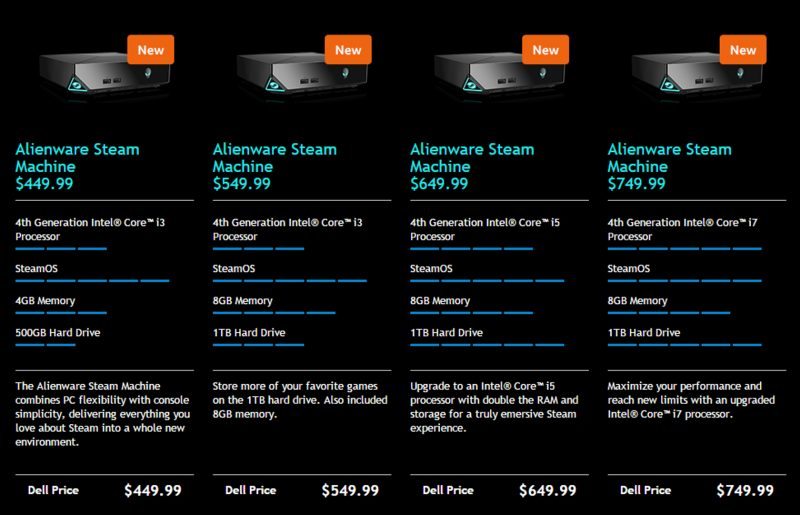



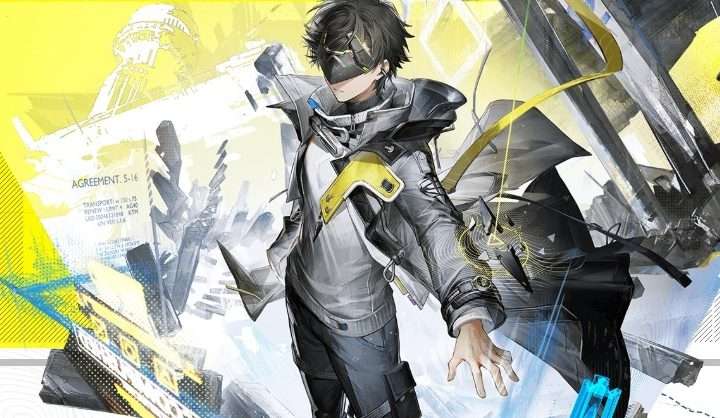

More Stories
Nioh 3 Review for PlayStation 5
RED DEAD ONLINE Features Bonuses on Collector Set Sales, Triple Rewards on Blood Money Opportunities, Plus More
Arknights: Endfield Review for PC