Blizzard Entertainment just notified us that it will be making parental control changes.
Starting tomorrow, January 7, or shortly afterwards, Blizzard will be making a change to Battle.net Parental Controls: a new default setting will prevent in-game purchases for accounts that have Parental Controls turned on. The account will not be able to:
- Make purchases in the World of Warcraft in-game Shop
- Make real-money purchases in Hearthstone: Heroes of Warcraft™
- Make purchases in the Diablo III real-money auction house (note: the auction house will be permanently closed on March 18, 2014)
Blizzard is making this change to ensure that Parental Controls users will have more control over real-money purchases in Blizzard games. No action is needed to keep this default setting and prevent in-game purchases.
To enable in-game purchases for your account:
- Log in to Battle.net and visit the Retrieve Parental Controls page.
- Enter your Parental Controls email address.
- Click the Send Parental Controls Email button.
- Check your Parental Controls email for a message from Blizzard Entertainment.
- Click the link under the account user’s name. This will take you to the Parental Controls setup page.
- Under the Purchase Settings section, check Allow in-game purchases, and click the Save Settings button.
If you’d like to remove Parental Controls from your Battle.net account, visit Blizzard’s Adding and Removing Battle.net Parental Controls support article for detailed instructions.
What are your thoughts about the parental control changes?





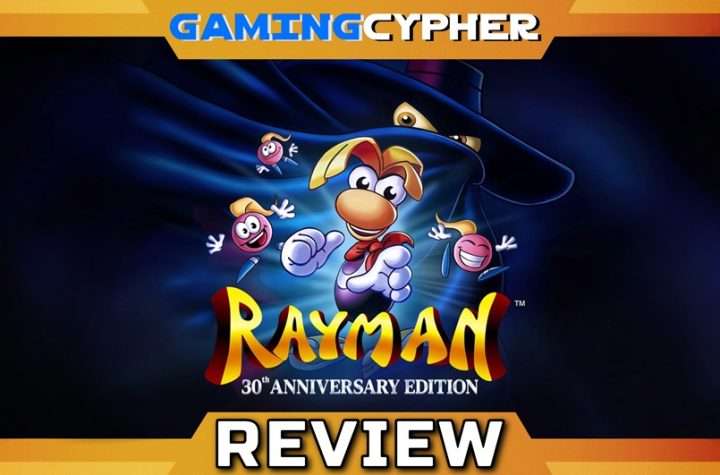
More Stories
Public Test Build for Dead by Daylight’s New All-Kill: Comeback Chapter Now Live
Teenage Mutant Ninja Turtles: Splintered Fate Launches New Alopex DLC
Horizon Journey Review for Steam Early Access