Right now, GPU prices tend to be fluctuating between crazy and really crazy. Sure, you can go out and buy a cheap card but at the end of the day, it might not get you very far. If you want to get around this then the best thing that you can do is try and improve what you already have. Before you proceed, you have to make sure that you are playing your games in full-screen mode, rather than in windowed mode. Windowed mode is much slower than full screen and this is because your GPU is trying to draw the game and your desktop at the same time.
Game Optimization
Another thing that you need to do is try and squeeze a bit of extra performance out of your ageing card. This will help you to experiment with the game settings and it will also help you to really get the most out of your system. Testing your game on low, medium and high graphics will really help you out here and it will also make it way easier for you to benefit from what you already have. If you are playing games on sites such as NetBet then this won’t require you to change your settings as the games don’t require a lot of power.
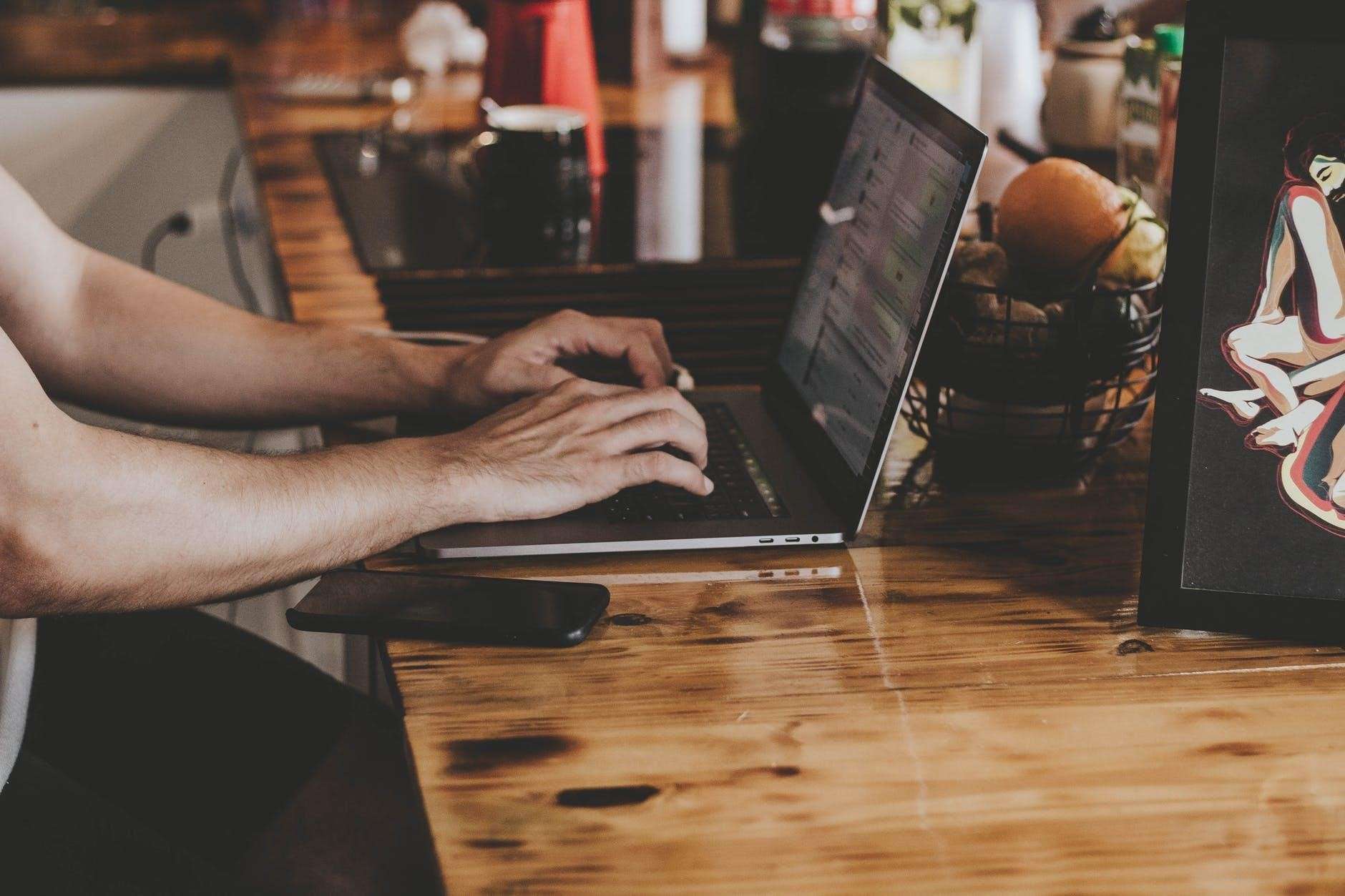
Advanced Options
You can also go onto your game and play around with the advanced options. When you do this, you will be given the chance to start changing various sliders. Various GPUs will take different performance hits, so make sure that you keep that in mind. Of course, it’s not unusual for you to be able to boost a game by 5 or even 10 frame rates by doing this.
Run at a Lower Resolution
Running games at a lower resolution can be a great way for you to spot check your PC. It also gives you the chance to play the games you do have much better. Of course, it’s important to know that first-person shooters will benefit far more from something like this when compared to games such as Civilization.
Try and Tweak the Driver
Once upon a time, it really wasn’t uncommon to see AMD and even Nvidia release drivers that would boost gaming performance by up to 20%. This is even the case in older titles. These days are gone, but there are ways that you can tweak your driver panel so that you can make the most out of your PC. There isn’t a one-size-fits-all option here, so you need to make sure that you look up the driver that you do have so that you know what changes to make. What might work for one driver, probably won’t work for another so you have to make sure that you take this into account.
So speeding up your old PC doesn’t have to be difficult and believe it or not, buying a brand new PC isn’t always the only option.
I'm a published author and proud US Army veteran who happens to be a gamer, so I decided to combine the two and love every minute of it! Feel free to contact me with any questions or comments and I'll be sure to get back to you.




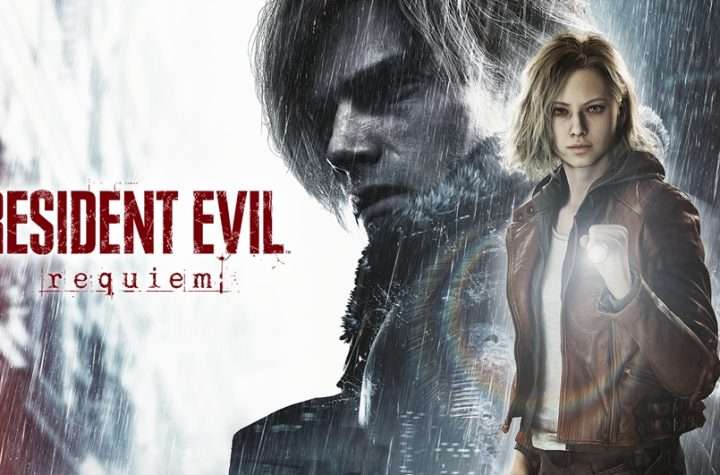
More Stories
Bus Simulator 27 Announcement Trailer Features New Famous Brand Solaris Bus & Coach
The TEARDOWN Online Multiplayer Update Heading to Steam March 12
Bungie’s MARATHON Server Slam Starts Tomorrow February 26 – March 2