The new adventure RPG, Revived Witch, is up to the mobile games. It comes with a combination of dynamic pixel arts of 2D and 3D lighting. The famous game developers, the Yostar games, managed to release this game by developing it, and this November, they will be excited with a marvelous RPG adventure experience.

Yostar games is a famous developer who brings the well-known games, Arknights and Azur Lane, to keep our hopes to be this game a masterpiece since the developers are showing excellence on it. The Revived Witch launched on the 10th of November 2021.
About the Game
Revived Witch is a charming RPG game, and it has loaded with so many pixel art characters. These characters are based on anime, and players are stepping into a world of witches. This Witch is suffering from memory loss, and she is taking a journey across the fantastical lands. She does this to discover what she has lost with her memory throughout this journey. You will meet so many personalities that are different from one to another, and all your tasks revolve around fighting against the most robust enemies.
In the title of the game, Revived Witch, you are allowed to explore so many worlds, and as a player, you can participate in real-time battles. Cultivating new characters is also possible here, and the game initially consists of some 2D dynamic pixel arts and 3D lighting. Those all are offering players a unique gameplay experience forever.

How Can We Get a better Revived Witch Gaming Experience?
RPG games are usually rich with actions and combats, and they have a changing scenario with their gameplay. They are like plot twists as we cannot say what results we can take from our actions. Our expected results can be changed at any time with the battles on these games. So to have a better ending and a better victory, it is a must to perform well with combats and the action parts of the game.
Since Revived Witch is also an RPG game released onto mobiles, it will also be rich with combats and actions. So would you be able to perform well with touch screen controls? Every action you perform decides if you’re winning in battles, so can you pass those battles effectively by fighting against those powerful enemies? The answer is simply a no.
That is why you need some better controls with a keyboard. And when it adds up with a mouse, things are perfect. A PC is the device that let you all do these, and most importantly, it has a bigger screen to show what is going on with the game. When there is a wider screen, you can experience the best gaming through it.
Playing a mobile game on a PC would not directly allow anyone to play it, and it needs additional help. You have to use an emulator which will enable you to run mobile apps smoothly on a separately created android operating system on a desktop. With this, you can run any mobile apps and gaming apps on a PC, and you will take all the benefits we have mentioned before through it for your gaming.
So when it comes to emulators, there are many of the names as LDPlayer, Bluestacks, NoxPlayer, etc. LDPlayer is recommended here to play Revived Witch since it has many things to offer a player more than just gameplay.
LDPlayer is not just an emulator which will allow the gamers to play their games on a PC. There are more to this. Through this emulator, you can experience advanced gameplay than you thought since it has some tools and offers to improve one’s gameplay. It can transform RPG gaming into the next level, and the things are provided here can be simply drafted as follows.
- LDPlayer is a free source, so players don’t have to worry about its offering
- The Multi-Instance Sync feature here will help you reroll faster in RPG games as it allows you to have multiple instances of your game simultaneously
- The Keyboard Mapping feature in LDPlayer lets the users create their own keyboard, and there is no need to spend time practicing the usual key settings anymore. Just create controls that are flexible on you and make the controls a lot easier.
- Customize your device with its performance adjusted to the LDPlayer and have the smoothest gameplay
- Sharing between Windows and android is possible here

How to Play Revived Witch with LDPlayer?
These steps teach you how to download the game to a laptop or a computer and take the best and smoothest gameplay with controls by following these steps.
- Download the LDPlayer from your device and install it. you can choose to download it from 32 or 64 bit, and any version will be supported to your device without any issue
- Open LDPlayer and step right into its store “LD Store.”
- Search the game name from the search bar of LD Store and then download it to your device
- Install the game and enjoy the best performance with LDPlayer
Note that you can install the game APK by simple dragging and drop into LDPlayer, and if those mentioned steps bother you a lot, you can take the game APK and simply put it into a fast installation by LDPlayer.

I'm a published author and proud US Army veteran who happens to be a gamer, so I decided to combine the two and love every minute of it! Feel free to contact me with any questions or comments and I'll be sure to get back to you.

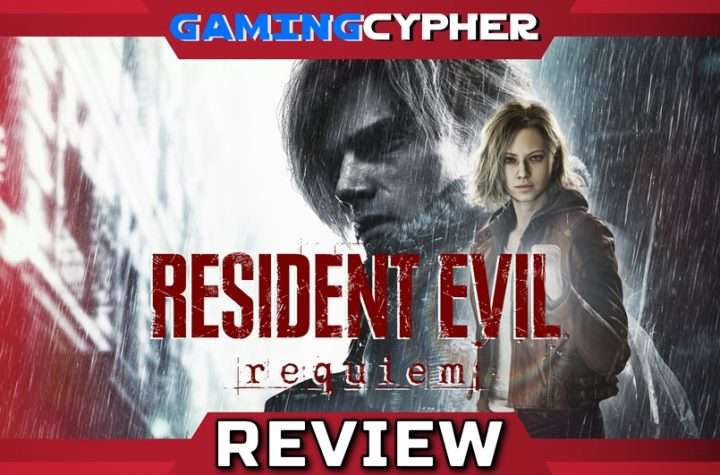



More Stories
Bus Simulator 27 Announcement Trailer Features New Famous Brand Solaris Bus & Coach
The TEARDOWN Online Multiplayer Update Heading to Steam March 12
Bungie’s MARATHON Server Slam Starts Tomorrow February 26 – March 2