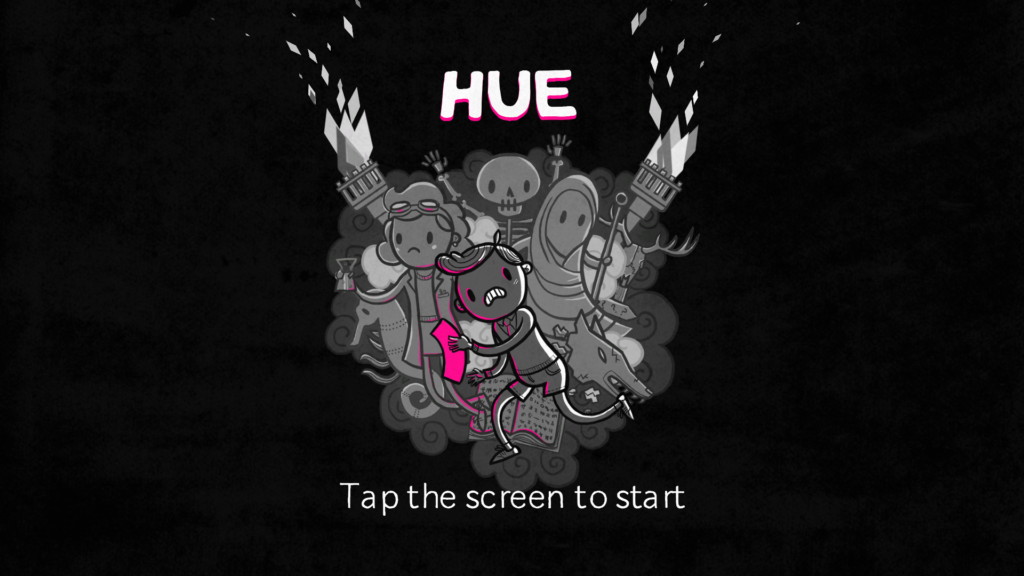
With atmospheric music, thought-provoking levels, and a vibrant, mysterious world, the mobile puzzle-adventure game Hue: A Pocket Adventure, by Fiddlesticks Games, Badland Publishing, and Curve Digital, possesses many of the qualities necessary to captivate an audience and garner critical acclaim a la developer ustwo games’ Monument Valley series. However, while there are many features in which Hue: A Pocket Adventure succeeds in, the puzzler fails to provide gamers with one of the most crucial elements of any video game: responsive controls.
At the core of Hue: A Pocket Adventure lies a simple yet effective gimmick: Hue, the eponymous main character, can alter the world around him by swapping its background colors. Hue traverses the unnamed in-game setting looking for colors to command control over so that he can ultimately rescue a friend of his, who has turned invisible due to her experimentations regarding color while working with a professor at the university she attends.
The concept of altering the world’s background is fundamental to more Hue: A Pocket Adventure’s plot, though. The game puts players to the test with regards to manipulating Hue’s abilities. For example, an orange boulder might plow Hue down if the world’s background color is purple, but it would disappear if Hue shifts the world’s background color to orange itself.

While easily completed levels populate the game’s early stages in order to provide players a chance to acclimate themselves to the game’s world, puzzles greatly increase in difficulty as Hue progresses on his adventure and gains the talent to control more and more colors. Players will find themselves completing tasks requiring quick reaction times such as swapping background colors in mid-air and dodging color-specific boulders, all in addition to using Hue’s abilities to solve actual puzzles.
While much thought was clearly put into the levels themselves, the developers seem to have not placed enough thought into how playing on a mobile platform might hinder players from operating as dexterously as possible. Hue: A Pocket Adventure‘s controls themselves are intuitive and appropriately minimal, having players move Hue up and down, jump, push and drag objects, and swap out background colors. However, many of the levels Hue traverses require almost pinpoint precision on the part of players, which is a tough ask on Android. Extremely minute miscalculations can force players to have to restart levels, and when levels get larger this becomes especially frustrating.
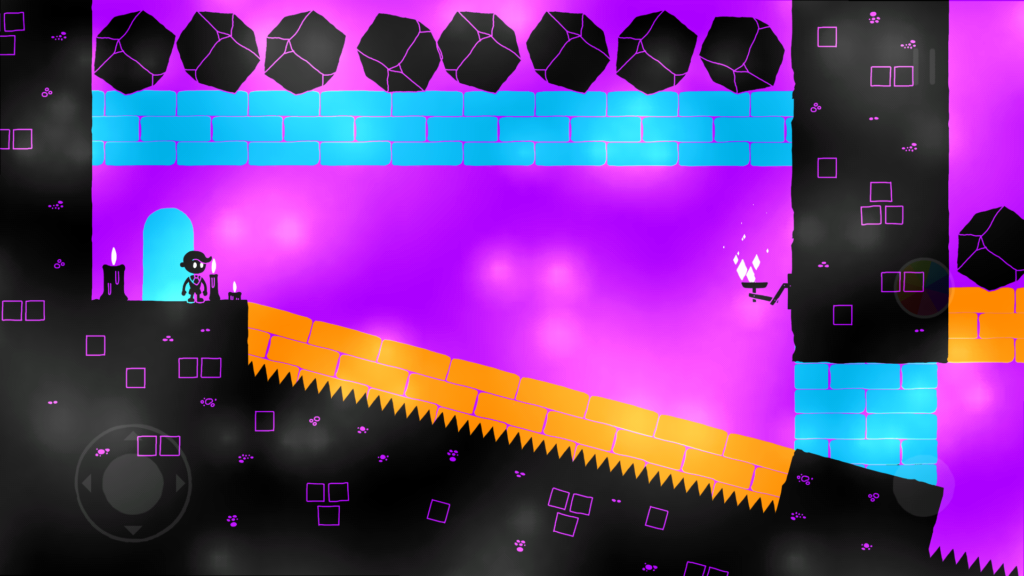
If Hue: A Pocket Adventure had been released on a console or PC, its level design and world would position the puzzler to receive high marks all around. However, finicky controls on mobile mean that players should temper their expectations.
Rating: 7.5/10
Check Out the Hue Trailer:
You can pick up Hue today for $5.49 from the App Store and Google Play.
As an Amazon Associate we earn from qualifying purchases.
Android Review
I'm a recent graduate of Columbia University. Gaming has been a passion of mine my entire life; I enjoy everything from RPGs and FPSs to stealth and narrative-driven games. I love the deeply immersive quality that good video games inherently possess, and am looking forward to highlighting games worthy of acclaim. When I'm not studying or reading, you can catch me playing games like Uncharted, Dishonored, The Witcher 3, and Far Cry.



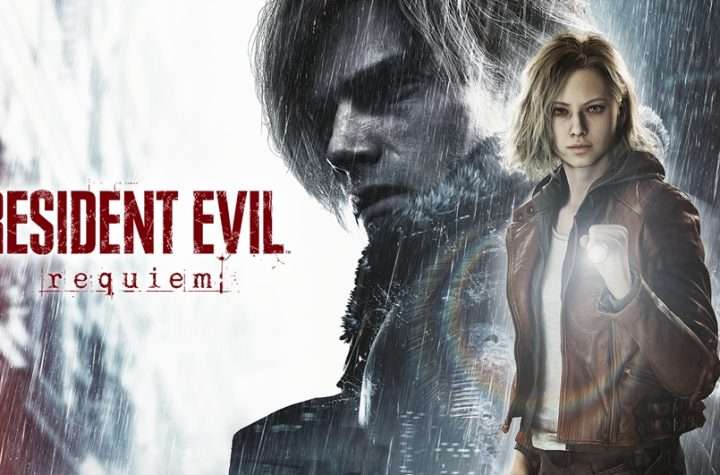
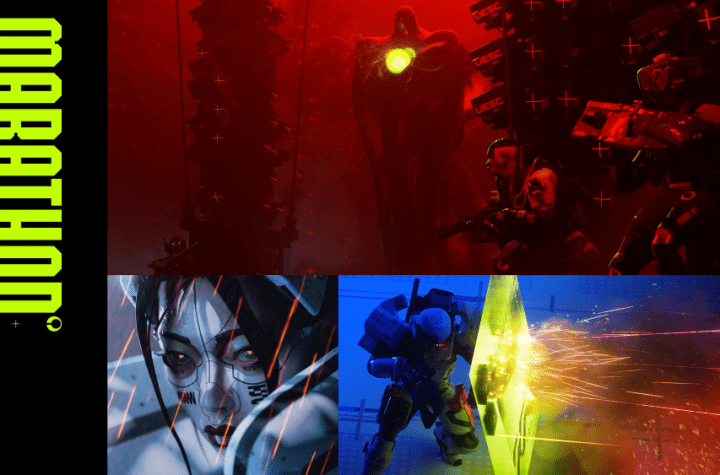
More Stories
The TEARDOWN Online Multiplayer Update Heading to Steam March 12
WINDROSE Preview for Steam
Public Test Build for Dead by Daylight’s New All-Kill: Comeback Chapter Now Live