SimCity was released for Mac just two days ago, and already, a slew of problems is getting developer Maxis to investigate.
The following is taken directly from the SimCity Mac Install FAQ:
This FAQ will be an ongoing list as we get your reported installation issues and steps to try to resolve them. If these steps do not resolve your question please create a new thread explaining your scenario, also if you see another error that prevents installation or gameplay please report those issues too.
I install SimCity Mac and get a mutexAlert
We have released a new SimCity update for Mac which addresses an issue where some players with their Mac OS in a non-English language may have seen an error whilst trying to install. The update is available to download now. To get the update follow these steps:
- Close SimCity
- If you changed your OS language default, change your language back to your usual language of choice
- Restart your Mac
- Origin will download the update the next time Origin starts.
You may need to restart your Mac after this update before playing SimCity.
If you are doing a new installation, this update will be part of your game install and no extra steps are required.
***
This may also be caused by having multiple versions of SimCity trying to run at the same time, please restart your machine and try to run SimCity again.
***
Some players have found switching the OS to English resolves the issue.
In Origin I get the option to INSTALL but clicking the button does nothing.
If you get no error message please try re-installing Origin and opt in to the new Beta version that is currently available (you can do this through Origin options once you have re-installed Origin.
Origin is available from http://www.origin.com/download
Try an AppCleaner to find and remove any instances of SimCity which may be hidden on your machine and try to download and install SimCity again.
If you are confident with using Terminal you can manually perform this step with the following command using an Administrator account.
- rm -rf /Applications/SimCity.app
Alternatively, find all instances of SimCity on your drive by running the following command:
- sudo find / -name SimCity
You can remove directories by using (<directoryname> being a result from the above command):
- rm -rf <directoryname>
NOTE: Please only run these command if you are confident in your abilities with Terminal.
In Origin it mentions I require 10.7.x minimum, I have 10.7.4 but can not play. What do I do?
SimCity requires 10.7.5 minimum (or 10.8.4 if you have a HD3000 graphics chip set) and we are working to update the min spec requirements text on Origin to reflect this requirement. You can also find the minimum requirements here – http://www.simcity.com/en_US/system-requirements
Origin doesn’t work with OSX 10.9
We are investigating reports that OSX 10.9 (Developer Revision 5 and 6) is incompatible with Origin and SimCity. Please hold for more information.
Uninstalling/Trashing for Reinstall
When uninstalling/trashing the SimCity.app from your machine it’s important that you permanently delete it from your trash before attempting to reinstall.
When trying to install SimCity I am told my OS doesn’t meet minimum requirements even though I use 10.7.5 or above
A new Beta Opt In version of Origin is available which addresses this issue, to get the latest Origin Beta follow the steps found in this thread http://forum.ea.com/eaforum/posts/list/9684357.page
I pre-loaded SimCity but I can’t launch the game now it is released
Delete the downloaded SimCity files and restart Origin.
Download SimCity again and install.
Let us know if you are playing SimCity on Mac and if you have faced any issues.


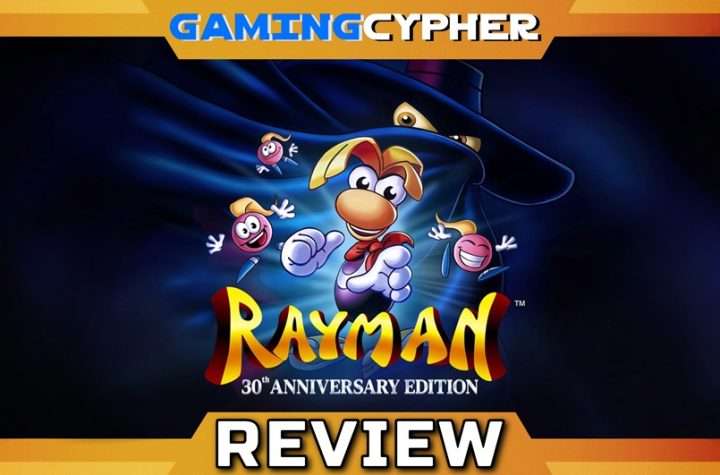
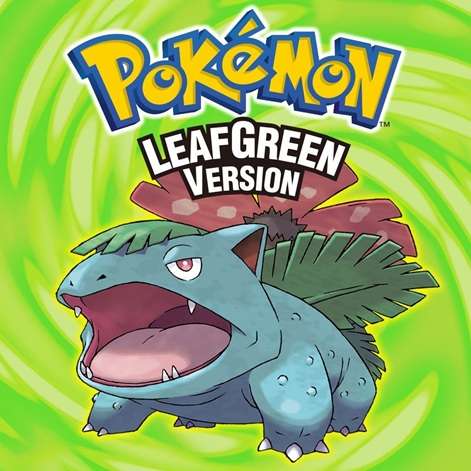

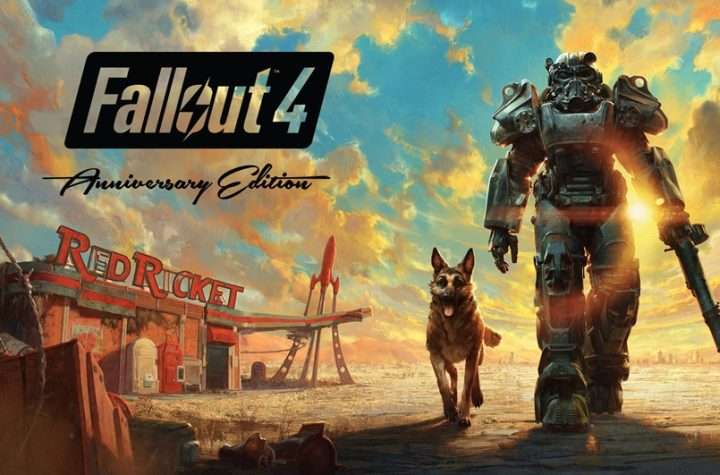
More Stories
GTA Online this Week Features Continued Lunar New Year Celebrations, Increased Sales for Street Dealers, Biker Bonuses, Plus More
MENACE Review for Steam Early Access
Whirlight – No Time To Trip Demo Impressions for Steam