
Dry Grass is an open-world survival game developed by Matus Pavkeje and published by Pogy Production. It is currently in Early Access mode as the developers have said there are still some glitches and bugs and more things to implement in the game.
Once you start the game, you can join a server with others and play with them or you can create your own server and explore on your own. In Dry Grass, you can gather material like wood and stones to build your own campfire. You can also build complex things like buildings.
Tools and weapons can be built as well to kill deer that appear in your path and/or the wolves that try to hunt you down. If you get the right materials you can craft your own vehicle! How cool is that?
Sometimes there are gear pieces on the ground that can give you some armor (you can also craft your own set of armor). In one of my playthroughs, I found a Miner’s Hat and once you equip it, you can actually see the top of the hat on your screen. It’s the small details that count! Made me happy to see it.
Dry Grass has really nice environmental graphics. I was amazed by how pretty everything looks! I also like the music and sounds in the game. Once you chop down a tree, you can actually hear the tree creaking and falling! Such a nice touch! Plus the music fits well with the survival nature of the game as it keeps me on my toes.

Oh, you can also die in the game as Dry Grass is a survival game. Be careful not to die if you have a lot of good loot in your inventory because they will all disappear once you die!
In terms of what I’d like to see in the game, I wish there was more of a guide when you first start because I really didn’t know what I was doing when I entered but since it’s a survival game I guess that’s to be expected? A tutorial or introduction would be nice though. Also, there appears to be a common bug in the game where you can’t move the camera using your cursor. It’s a bit frustrating at first but I found that if I type in the chat then the camera can move again. Hopefully, this bug gets fixed soon though.
I also wish you were able to change key commands in game (for example in the options tab) and not just before the game launches. The game kept crashing until I clicked the option to not have the initial screen show up where you can change key commands and the screen size and now I don’t remember what key commands do what.

Also, there’s a map in game that you can open using the M key on your keyboard. I don’t think this has been implemented yet as I haven’t found a way to see/do it but it would be helpful if you could see where you are on the map and be able to mark places on the map so you can know where things that you’ve built are or just places that you think are nice on the map.
Please include an unstuck button as well! I was playing in a server where I got good loot, but because I got stuck, I had to start over again!
Check Out the Dry Grass Steam Early Access Trailer:
Dry Grass is available for Windows PC, Mac, and Linux via Steam Early Access.
I'm a sophomore studying Computer Science at the University of Michigan. I'm really interested in how technology can impact lives through game development. One of the things that I really like about gaming is that, not only is it fun and relaxing, but there are so many ideas you can incorporate into games and their storylines such as meaningful lessons/messages.


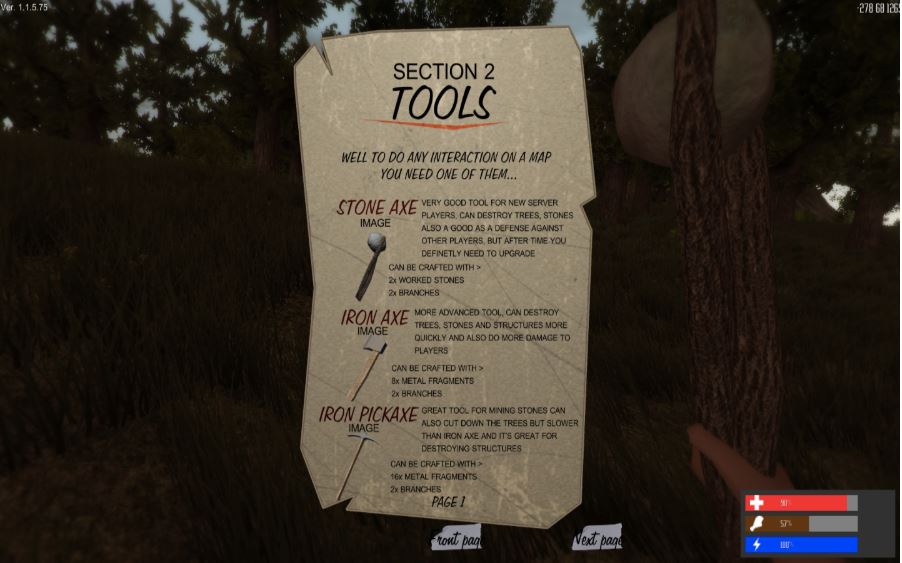

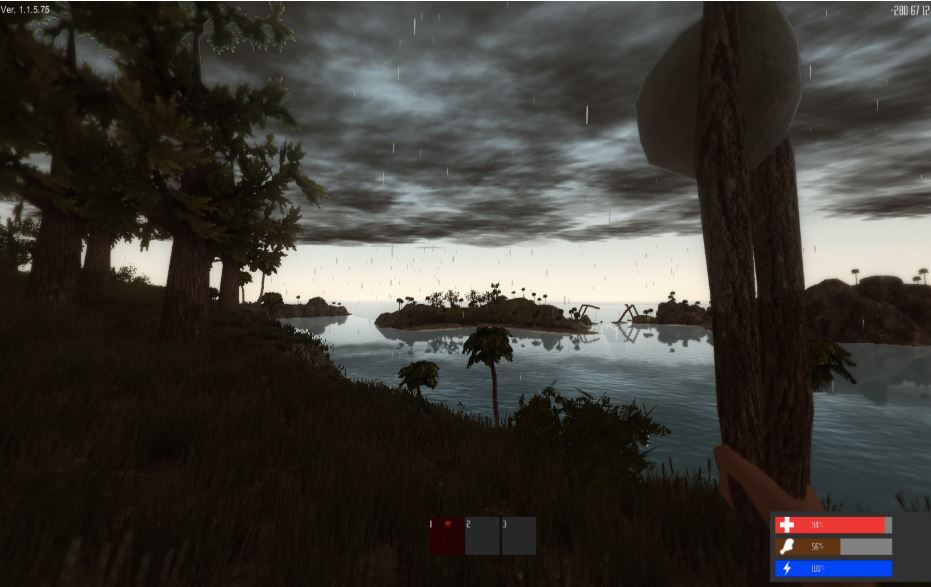

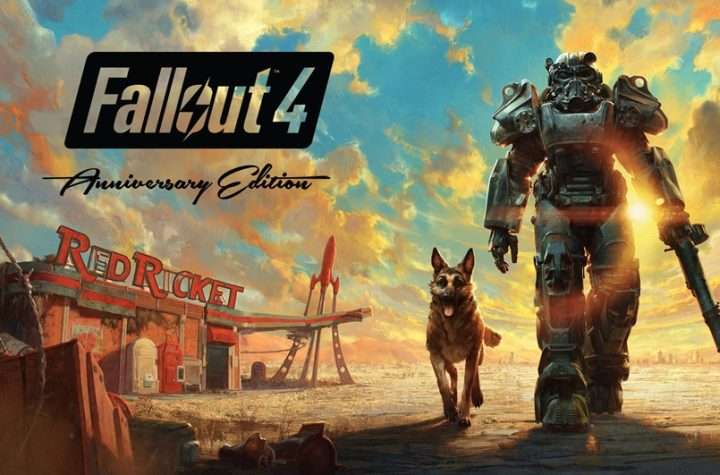


More Stories
GTA Online this Week Features Continued Lunar New Year Celebrations, Increased Sales for Street Dealers, Biker Bonuses, Plus More
MENACE Review for Steam Early Access
Styx: Blades Of Greed Review for PlayStation 5