
Take Off – The Flight Simulator, as stated in its name, is a flight simulator where you can pilot a variety of planes and take to the skies to complete various missions.
One of the features that is done well in Take Off – The Flight Simulator is the camera control. In a game which has a slow pace, having a good way to navigate and view the environment is a huge benefit. There’s also a key bind that allows you to switch through a variety of camera angles, including a first person point-of-view.

You also start with a couple of choices on what kind of plane you want and how you want it to look. You can customize the plane’s skin and upgrade different stats like engine power, acceleration, braking, and durability. These upgrades help make the upcoming missions easier and faster to complete, allowing you to repeat the cycle and get a better plane to complete tougher missions.

Controlling the plane also felt much more simple than other simulator games. There are a lot of factors that go into piloting your plane, but after the first mission or two, you start to get the hang of it. The downside to this is that some players may have a bit of a harder time initially since there is no tutorial that explains controls, it just tells you how to complete missions. You rely on the controls screen at the very beginning, and learn the controls to pilot the plane eventually through repetition.
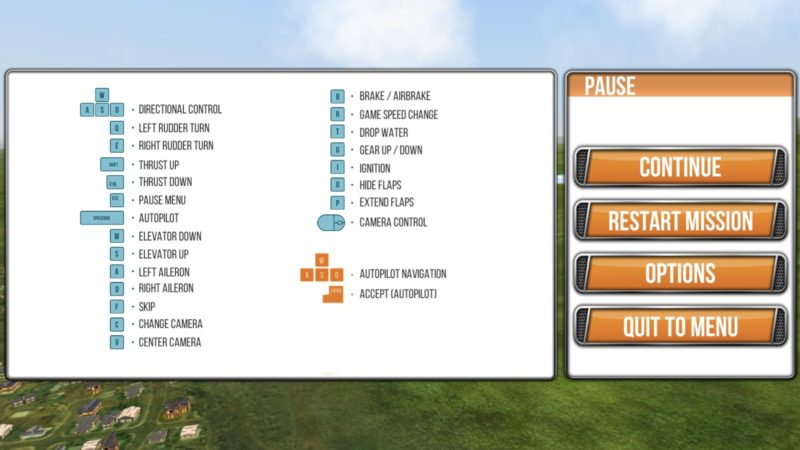
Unfortunately, there are a lot of negatives in this game. As stated above, Take Off – The Flight Simulator lacks a good tutorial to begin the game, as you’re launched directly into a mission and must learn through practice.
Another disappointment with the game is that even when applying the highest quality settings, the graphics still look extremely bad, which takes away from the immersion when the environment looks so outdated.

As expected from simulator games, the gameplay is usually slow as it’s more about management and control. To improve this, there’s a game speed option that can speed up the game and allow you to get to your destination faster. Unfortunately, this feature only increases the game speed from a factor of 1 to 2, which still leaves the game feeling slow.
Another important aspect to talk about is the overall game feel provided. Take Off – The Flight Simulator has a mobile or flash game feel throughout it, which makes it feel very lacking as a PC game. The music in the game feels repetitive and quickly gets annoying after playing the game for a while. Not only that, but it also feels repetitive, with only slight changes to missions and goals being added.

If you’re a fan of other simulation games, then this game fits right in, although it can feel a bit simpler. It has a clear goal during every mission in the game and provides adequate control for the user to navigate and complete all the pending tasks. Unfortunately, unlike some of the other simulators that are comprehensive and have immersive graphics and environment, Take Off – The Flight Simulator lacks this important feature, which gives it a mobile/flash game feel throughout the gameplay, which may be a downside to some.
Rating: 6/10
Here is the Take Off – The Flight Simulator PC Release Trailer:
Take Off – The Flight Simulator is now available for PC via Steam. The version for MAC can be purchased at the MAC App Store. For iPhone, iPad and Android devices, Take Off – The Flight Simulator is available on the Apple App Store and Google Play.
PC Review
-
Overall Score - 6/106/10
I am currently a sophomore at Michigan State University, majoring in Computer Science and minoring in Game Design and Development. I love to play a wide variety of games and hope to one day be able to create amazing games like these.





More Stories
Whirlight – No Time To Trip Demo Impressions for Steam
Reanimal Review for PlayStation 5
Ubisoft Unveils Year 11 Roadmap for Tom Clancy’s Rainbow Six Siege